Please note: As an Amazon Associate I earn from qualifying purchases. I also work with other affiliate partners and may be compensated from the links below. Details here.
iPhone Editing Academy: Creating Artwork in the Palm of Your Hands! (Review)
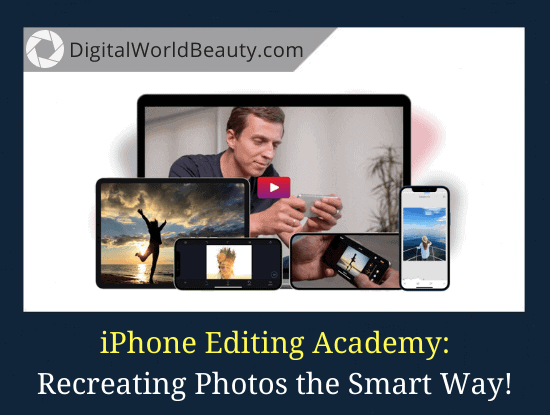
Welcome to my Review of iPhone Editing Academy online course!
Let’s face it:
Ever since Apple released their iPhone in 2007, sales have skyrocketed and they are now one of the most popular brands on earth. Aside from the amazing features, the camera quality is better than ever before which has made taking pictures easier.
I’m pretty sure this has something to do with why they are so in demand right now.
If you want to take good pictures without using expensive photography equipment, then it is about time you start using your phone’s camera to its fullest potential. You can find many great resources online teaching you how to do just that and we will be talking about it today.
In this iPhone Editing Academy course review, you will learn about the benefits of this program, as well as what you get when you sign up for it.
But before diving in, here’s an important announcement… ↴
New Year 2026: BIGGEST Sale Ever!
I wanted to give you a heads up about the upcoming New Year sale.
iPhone Photography School (and their sister Photography Pro company) decided to go all in and make this the biggest sale of the year.
During this sale, they’re giving a MASSIVE 90% discount on all courses.
They also offer their exclusive ALL-ACCESS PASS with a 95% discount!
It gives people lifetime access to ALL
If you want to choose individual courses that fit your needs, then be sure to click the links below to get the best deal right now:
- iPhone Photo Academy
- iPhone Editing Academy
- iPhone Video Academy
- Video Editing Academy
- Instagram Academy
- Capture It All
- iPhone Landscape Mastery
- Urban iPhone Photography
- iPhone Food Photography
- Drone Mastery
- Digital Camera Mastery
- Photo Shortcuts
- Lightroom Editing Mastery
- All-Access Pass (NEW!!)
So, don’t miss the chance to grab the courses at their lowest price yet!
Now back to the review… ↴
iPhone Editing Academy Review: Summary

- Company: iPhone Photography School
- Website: https://iphonephotographyschool.com/
- Founder: Emils Pakarklis
- Product Type: Online photo courses & tutorials
- Best for: Beginners – intermediate
- Price: $299 ==> Get your current discount here!
- Money-back Guarantee: 30 days
- Recommended: Yes!
The thing is…
No matter its popularity, a lot of people still don’t realize how many benefits there are to using an iOS camera.
With the right knowledge and techniques, you can use your indispensable gadget to take amazing shots almost at par (if not the same) with entry-level DSLRs.
You can start off by looking for online training and tutorials that will guide you to become better at taking pictures and editing them by using only your phone.
This course is definitely for you if you:
- are a photographer who wants to learn how to edit your mobile pictures
- want affordable access to the best image editing tutorials on the market
- don’t want to leave your house or spend hours looking for professionals in your area
I highly recommend you check out this online course.
==> Grab your 90% discount here!
Emil Pakarklis: Quick Background
So, just who is Emil Pakarklis, you ask?
He is the founder of iPhone Photography School & Photography Pro websites, and is a self-trained mobile photographer and instructor.
Emil Pakarklis iPhone Photography expertise has made him a recognized authority in the mobile photography community.
He is from Riga, Latvia and he has always been so passionate about his craft. He is also a famous blogger who constantly shares tips and techniques on how to improve your skills in this field of interest.
Emil has never had any formal education in photography, but he never let it stop him.
In an interview with Mobiography, a digital magazine where he is a regular contributor, he’s always been interested in photography but DSLRs and other gear were too expensive.
But after getting his very first Apple mobile, his passion flared again.
Not only that, but he also shared all his knowledge with the world and produced top rated digital products in the iPhoneography niche.
And the rest is history.
What Is iPhone Editing Academy?

It is an online course that teaches you how to edit your images using your Apple mobile. Photographers (beginners and intermediate alike) can use this knowledge to create amazing pictures on the go and save time in post-production.
If you are looking for a way to take your mobile photography game to the next level, then you should check this online training while you can.
The Overall Structure
Some of you might be wondering, is the iPhone really good for photography? If so, then how do professional photographers use it to take good pictures?
If you are looking for answers to those questions, then you should check this outline and see whether it is really a good substitute for P&S and DSLRs.
1: All About Colours and Exposure
Great images are all about perfect colours and accurate exposures. These are two of the most important aspects of post. In this module, you will learn how to achieve perfectly tuned shots by adjusting these two things in editing tools.
Emil will introduce you to a powerful app called Snapseed and he will give you assignments so that you can put your learning to the test. All these will be done in your exclusive Facebook community.
On top of all that, he will also discuss in detail topics such as white balance, texture, histogram, focus and sharpness, and some cool techniques to make your shots pop.
2: Amazing Tools for Retouching
This module is divided into 6 video lessons, all of which have an average duration of about 15 minutes.
Here, you will be trained to clean your photos in the simplest way possible. Your instructor will share his personal tips on how to properly do the cropping and uncropping (Yes! You read that right.)
You will also know how to adjust the orientation of your shots.
There is a dedicated video lesson for the two different ways of straightening your images. Plus, you will be taught how to remove unwanted subjects in the frame.
And most importantly, this module will help you get used to correct mistakes in your shots due to perspective issues.
3: Selective Editing
Sometimes, it is not always: how do you take good pictures with an iPhone? Most times, it should be: how do you edit your captures like a pro?
You see, a lot of professionals spend so much time in post than they do in the actual shoot. The main reason for this is that fine-tuning your shots is never that easy, even for those who have lots of experience.
Here, Emil will help you realize the power of selective editing. It is a process in which you need to adjust different parts of the image separately to create the most beautiful output.
Yes, you can retouch and adjust the picture as a whole, but sometimes it just doesn’t seem right.
There might actually be some parts that are already in the perfect color, while the others still need adjustments. So it would really help to do this trick and your final output will be well balanced.
And everything about that, you will learn in this module.
4: High-Quality Edits Workflow
For this part of the training, your instructor will show you how he does the editing step by step. What makes this module interesting is that you will not only focus on one genre but rather 5 and many more.
You have to understand that each specialized area of the craft requires different techniques. But you shouldn’t worry because it will be discussed in detail here.
5: The Art of Layering
The thing about digital art is that options are limitless. You can edit and create lots of artwork without going through the shooting process again. Just a quick fix in the post will make it possible.
In this module, you will learn how to do the layering process in order to create really wonderful outputs. If you are not familiar with this procedure, it is actually really simple to understand.
You just layer several photos in order to produce another level of digital artwork. If you don’t know how to do it, then this is the module you have to look forward to.
Plus, you will meet another great artist who collaborated with Emil for this part of the class. Mark Hemmings will also share some tips on how you can achieve flawless layering easily.
By the way, I truly believe that Mark is an amazing photography & instructor. You can check out my review on his products here.
Bonuses
IPS classes will never be complete without bonuses. Included here are some tips on organizing a huge digital library, efficient workflow secrets, preserving print quality, and so much more.
==> Click here to check it out for yourself.
Is iPhone Editing Academy Worth It?

If you want to immensely improve your captures without using complicated techniques and editing tools, then this is certainly a great learning resource for you.
Emil is a really nice guy and he explains each topic very well so beginners can easily adapt and understand (even those without prior knowledge about the craft or the editing process per se).
He has a very calm composure so you don’t really feel pressured each time you open a new video.
There’s just one thing you have to take note of — Emil talks quite slowly. I don’t know if it is just his personality or it is because English is not his native language.
If you don’t have a problem with slow talkers, then I honestly don’t see any other issues with this e-product.
Final Thoughts

iPhone Editing Academy is a good place to start your post-processing journey. As early as now, you can enhance your skills in adjusting your images so that it becomes as great as it can be.
Oh, before I forget:
iPhone Photography School also offers other online classes aside from this one.
Below are some of them, with my reviews:
- Capture It All
- iPhone Photo Academy
- iPhone Landscape Mastery
- iPhone Food Photography
- Instagram Academy
- Urban iPhone Photography
Now, for those asking is iPhone Photography School legitimate, the answer is absolutely yes!
It’s a reputable platform with thousands of satisfied students worldwide!
Now, I’d like to hear from YOU…
- What do you think about this iPhone Editing Academy review?
- Do you plan on investing in this course to step up your iPhoneography game?
- What module were you particularly interested in?
Let us know your thoughts in the comments below!

