Please note: As an Amazon Associate I earn from qualifying purchases. I also work with other affiliate partners and may be compensated from the links below. Details here.
Lightroom Editing Mastery Course: Hack Your Lightroom CC Workflow! (Review)
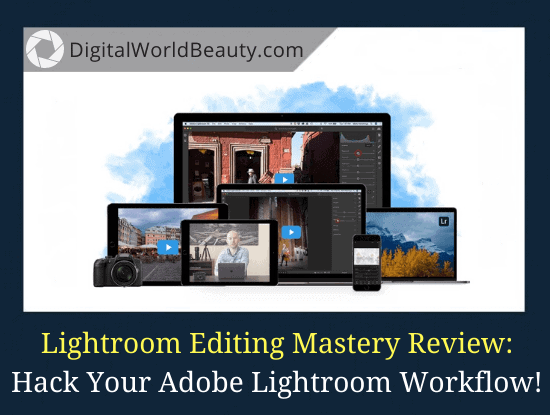
Looking for Lightroom Editing Mastery reviews?
Here’s my full review of Mark Hemmings’ course on photo editing.
Look:
A few months ago a lot of my readers were asking me about Digital Camera Mastery created by a fellow Canuck, Mark Hemmings.
Back then, I listened to you and I personally bought and reviewed the course for you here.
This month though, I wanted to go further and review Mark’s other bestselling course, the Lightroom Editing Mastery.
So…
In this review, I’ll cover the following:
- why it’s good to have Mark Hemmings as your instructor,
- a quick start guide to Lightroom CC,
- the frequently asked questions about Photography Pro courses,
- the structure of this particular course,
Just to name a few.
(I also plan to create video-based reviews, so stay tuned!)
Without further ado, let’s get started.
But first, an important announcement… ↴
New Year 2026: BIGGEST Sale Ever!
I wanted to give you a heads up about the upcoming New Year sale.
iPhone Photography School (and their sister Photography Pro company) decided to go all in and make this the biggest sale of the year.
During this sale, they’re giving a MASSIVE 90% discount on all courses.
They also offer their exclusive ALL-ACCESS PASS with a 95% discount!
It gives people lifetime access to ALL
If you want to choose individual courses that fit your needs, then be sure to click the links below to get the best deal right now:
- iPhone Photo Academy
- iPhone Editing Academy
- iPhone Video Academy
- Video Editing Academy
- Instagram Academy
- Capture It All
- iPhone Landscape Mastery
- Urban iPhone Photography
- iPhone Food Photography
- Drone Mastery
- Digital Camera Mastery
- Photo Shortcuts
- Lightroom Editing Mastery
- All-Access Pass (NEW!!)
So, don’t miss the chance to grab the courses at their lowest price yet!
Now back to the review… ↴
Lightroom Editing Mastery Course (Summary)

- Course: Lightroom Editing Mastery
- Website: https://photographypro.com
- Instructor: Mark Hemmings
- Product Type: All things photography
- Best For: Beginner-intermediate
- Price:
$1495, $299 (at a discount) - Money-Back Guarantee: 30 days
- My Rating: 95/100
- Recommended: Yes!
I gotta thank you guys…
Thanks to you, my website readers, I learned about Mark Hemmings and ended up loving his content, his personality and his style of teaching.
I enjoyed going through and reviewing his Digital Camera Mastery bestselling course, and I equally enjoyed his editing course using Lightroom CC.
(Especially since editing is one of my weakest points in photography.)
Anyway:
It’s packed with practical lightroom tutorials photo editing, helping you master essential editing skills step by step.
Mark, the instructor, covers everything in a very compact amount of time (each video’s about 5-10 mins on average).
This approach makes it feel like a comprehensive lightroom masterclass delivered in digestible chunks.
When it comes to teaching, he has a gift to really provide easy-to-understand explanations for beginners, starting from fundamental basics to more advanced topics.
So, if you…
- want to learn how to post-process your photos,
- are totally new to editing and photo management, and,
- want to learn how to successfully add drama to dull photos using Lightroom CC,
… then you’ll certainly enjoy this course.
I’m confident that the results you’ll gain after finishing the course will be more than worth your time and money.
Best of all?
There’s no waitlist, you can work at your own pace, there’s a life-time access and there are different payment options to make it even more affordable for you.
Mark’s Teaching Style (Video Example)
I wanted to include one of the videos by Mark Hemmings, so you can judge for yourself whether you enjoy Mark’s teaching style before joining the course:
==> Click here to check it out.
Adobe Editing Softwares (FAQ)
Inside the course, Mark assumes that you have zero Lightroom skills, so he included a Module “0” where he explains Adobe Creative Cloud, how to set it up and transfer photos if you’re using an older version.
But still I thought I’d l talk about it here here.
Photoshop vs Lightroom
First things first:
You may wonder, why not use Photoshop, the most powerful post-processing software in the world?
There are 3 main reasons/advantages to using Lightroom over Photoshop:
- it’s intuitive and very easy to learn and use,
- the way it’s set up it’s non-destructive on your photos,
- it’s truly state-of-the art despite its simplicity.
And these points are especially important if you’re just starting out.
Lightroom CC vs Lightroom Classic
The second question you might have:
Why use a cloud-based Lightroom version instead of Lightroom Classic?
The thing is that Adobe slowly but surely phases out older versions of Lightroom. If you don’t have the latest version of Lightroom, now is the perfect time to upgrade.
Otherwise you’ll no longer get any new features.
Besides…
These days a lot of people prefer using cloud servers to store their documents and photos.
Buying Lightroom Outright vs Monthly Subscription?
Good question.
If I’m not mistaken, you can still buy Lightroom 6 outright, but Lightroom Classic/CC are subscription-based. Though I heard that the last remaining copies of standalone Lightroom are simply disappointing.
This being said, you should probably consider the cheaper monthly plans.
These are the current prices for all Adobe’s Lightroom plans.
Helpful Links to Buy/Set Up Adobe Lightroom
In this course, Mark focuses on Lightroom CC’s mobile and desktop software.
As I mentioned earlier, Lightroom Creative Cloud is subscription-based, so when you buy it from Adobe, you’ll be charged a monthly fee instead of buying the software outright.
Got stuck and need help?
Here’s the Adobe support link if you need help with the buying, downloading, and launching process should you get stuck along the way.
If you’re currently a user of Lightroom Classic CC or Lightroom 6 and need help with transferring your old Lightroom photo collection CC photo collection, then click here.
But make sure to follow the Adobe instructions carefully!
Last thing you want is losing the organizational structure that you’ve already created over the years.
About Mark Hemmings (The Instructor)

Now…
At this point, I’d like to share a bit of background on the instructor of the Lightroom Editing Mastery course.
Mark Hemmings is a professional advertising, architecture, food and travel photographer with decades of experience.
He’s also an international photography workshop instructor, who is there to help you master your entire photography flow.
(Considering he has years of experience as an instructor in workshops around the world, it’s likely the reason why it’s easy to understand and consume his videos.)
Myself, I loved Mark’s clear style of teaching and his ability to get straight to the point, without wasting your time.
He’s essentially the ultimate Adobe Lightroom tutor for beginners, guiding you through each module with practical demonstrations.
His bestselling courses online include:
- Digital Camera Mastery
- Lightroom Editing Mastery
- Photo Shortcuts
Last year, I personally bought and reviewed the Digital Camera Mastery course and I can tell you right away that today it’s one of the best ones for beginners.
And I was satisfied with his Lightroom editing course as well.
Bottom line:
If you’re desperate to learn how to add drama to dull photos using Lightroom CC, and want to learn from a renowned photography expert, then you’re going to love this course.
==> Click here to get started now.
Lightroom Editing Mastery Course (Review)
Now that we’ve established why it’s good to have Mark Hemmings as your instructor, let’s talk about the course itself.
First things first:
You don’t need to have any Lightroom editing skills to join the course.
Inside the course, Mark assumes that you have zero Lightroom editing skills, so he included a Module “zero” where he explains Adobe Creative Cloud, how to set it up and transfer photos if you’re using an older version. (More on this later.)
Secondly:
In this course, Mark focuses on Lightroom Creative Cloud’s mobile and desktop software. So, if you don’t have it, you can get it here.
And finally…
Believe it or not but you don’t need to spend thousands of dollars to gain magazine quality photography editing and photo management skills.
This course is aimed at beginners or enthusiast photographers who need a refresher on the basics of photo editing on Lightroom.
A Word of Warning
There are a lot of similarly worded courses/books such as…
- Lightroom Mastery by Digital Photography School,
- Lightroom CC Mastery on Udemy,
- Adobe Lightroom Classic CC: Mastering the Library Module
… but these are NOT created by Mark Hemmings.
Mark’s course is titled “Lightroom Editing Mastery” and he’s with the Photography Pro team.
(And this is exactly the course that I’ll be talking about in this review.)
Anyway…
You’ll learn about simple yet powerful tips that’ll help with your workflow.
Add to this dedication and practice, and you won’t believe the level of editing skills you’ll have by the end of the program.

As it was mentioned before, Mark is an amazing instructor and offers very down to earth explanations that are easy to understand.
Also his lessons usually are 5-10 mins on average, which is awesome because you won’t get overwhelmed by the amount of info on a particular topic.
Don’t get me wrong though!
While each video is concise, it’s actually PACKED with useful editing tips for beginners and enthusiasts alike.
Specifically, you’ll learn the stuff that all editing tutorials should cover, such as:
- simple techniques for colour and exposure,
- how to clean up your images,
- the efficient workflow techniques,
- how to properly organize your photo collection.
Not only that but Mark also covers the more advanced controls for fine tuning colour, detail and composition of your photos.
Best of all?
You get a lifetime access to the course which means that you can study at your own pace.
==> Click here to join the Lightroom Editing Mastery today.
The Structure of This Photography Course
So…
How is this course structured?
There are 6 main modules as well as additional bonuses that you get with a discounted price.
Play the screenshot video below of what exactly to expect:
Let’s break it down here by modules.
Module 0: A Quick Start Guide to Lightroom
Mark created the course assuming that you have zero experience with Lightroom and that’s why he added this introductory Module “0”.
This is where you’ll be introduced to Adobe Creative Cloud. You will learn:
- how to purchase Lightroom CC
- how to navigate Lightroom mobile
- how to navigate the desktop version of the software
- how to import your photos from your camera, computer and smartphone
Pretty straightforward.
If you DO already have experience with this Adobe software, then you can skip ahead to Module 1.
Module 1: Simple Techniques For Perfect Colour And Exposure
In this module, you’ll be learning about the simple editing techniques for perfect color and exposure.
Specifically:
- how to enhance your photos by making adjustments in the “color” box,
- how to improve photo brightness by making adjustments in the “light” box,
- how to create punchy edits by making adjustments within the “effects” box, and,
- how to create a more impactful photo by cropping-in to the most important parts.
Now…
Going through these lessons, I realized that these tips and techniques indeed were very simple, yet very powerful.
If you’re looking to learn photo editing review after review shows that starting with color and exposure fundamentals builds the strongest foundation.
Module 2: Powerful Techniques to Clean Up Your Photos
Listen:
Have you ever had a friend of photography acquaintance say that your photos have great contrast and colour, but there are parts of the photo that need to be cleaned up?
Most likely they’d suggest you use Photoshop to get the work done.
But like I mentioned before Photoshop has a very steep learning curve and Lightroom CC can do just as good of a job. The beauty of using Lightroom CC is that it’s very easy to use and it remains to be professional grade despite its simplicity.
Anyway…
In this module, you’ll learn about the powerful techniques for cleaning up and selectively adjusting your photos using:
- the “Heal” tool,
- the “Clone” tool,
- the “Brush” tool,
- the “Linear Gradient” tool, and,
- the “Radial Gradient” tool.
Very cool.
This section literally made me want to jump and experiment with my photos in Lightroom CC right away. It’s that good!
Module 3: Advanced Colour, Detail And Composition Controls
This is where it gets serious…
Basically with these Adobe Lightroom hacks, you’ll have the magazine quality photo editing skills.
Mark shares powerful editing hacks for beginners that typically take more time to discover on your own.
Module 3 is about fine-tuned Lightroom adjustments, such as:
- using the White Balance tool,
- the Color Channel adjustments,
- converting to black & white,
- the Geometry tools, and,
- preparing your photos for printing.
Without a doubt, this module is jam-packed with incredibly powerful colour, detail and composition controls.
(The ones that you’d normally see in high-end software like Photoshop.)
The latest version of Lightroom though keeps adding those advanced controls while maintaining its trademark simplicity of operation.
How awesome is that?
Module 4: Efficient Lightroom Workflow Techniques
Look:
As you become more experienced and even make money with your photography, you start to think about the best way to be efficient.
Why not start early?
In this module, Mark will help you hack your Lightroom CC workflow with his efficient techniques the pros can’t live without.
You’ll discover Lightroom CC workflow best practices that separate professional photographers from hobbyists when it comes to speed and consistency.
You will learn how to save time and speed up your workflow using presets, how to use your own for maximum editing efficiency, how to edit on your mobile, batch share and so forth.
Lots of value in this module.
Module 5: The Easiest Way to Organize Your Photo Collection
Truth is…
While the photo organization might not be the most fun aspect of digital photography, the good photo management practices are actually absolutely essential.
The more your photo collection is neatly organized, the higher is the chance that you will enjoy and continue taking/editing your photos.
Yes, it’s that important.
So, in this module, Mark will show you how to:
- add keywords to your images,
- re-organize your albums and folders,
- add metadata to your photos to protect your work,
- manage your photo collection remotely on any browser.
- discover quick and accurate way to find whatever you’re looking for,
- rate your photos with stars and flags to quickly retrieve your best shots,
Remember:
The more your photo archives are organized, the more you’ll love photography.
Now…
While there are 6 modules, depending on what deal you got, you also get a few additional bonuses.
In my case, I got 2 bonuses which included the most common photo editing workflows and Mark Hemmings’ collection of presets.
Oh and I forgot to mention that there’s a private Facebook group, where you can ask questions, share photos and get feedback on your work.
Bottom line:
Lightroom Editing Mastery is one of the best online photography courses that teaches you how to hack your Lightroom CC workflow.
After testing multiple programs, I can confidently say this is the best lightroom course for photographers ready to transform their editing skills.
==> Click here to get started now.
Now…
I’d like to hear from YOU:
- What’s your editing skill level?
- What do you think of my Lightroom Editing Mastery course review?
- If you’re experienced, what are your Lightroom editing tips for beginners?
Any other thoughts, questions, suggestions? Let us know in the comments!

I am a member of Iphone photo academy and Iphone editing academy, is it the same?
Thank you
André
Hi André, even though iPhone Photography School and Photography Pro is owned by the same guy, those are 3 different courses. The Lightroom Editing Mastery is part of PP umbrella of the company, the tutorials of which are aimed at DSLR photographers. Meanwhile, the IPA and IPE were created for iPhoneographers. By the way, just recently I finally published a review on iPhone Editing Academy. Since you’re already a member, would you please share your experience on that post? Other people would find it useful 🙂