Please note: As an Amazon Associate I earn from qualifying purchases. I also work with other affiliate partners and may be compensated from the links below. Details here.
Image Size and Resolution: What Is the Best Resolution for Printing Photos? (Guide)
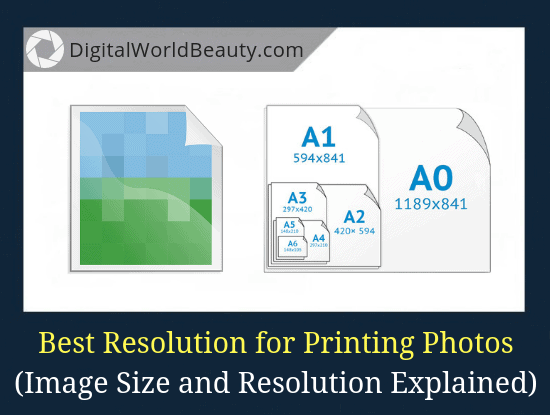
Welcome to my photo printing resolution guide! (Updated)
Look:
There are a lot of questions related to standard photo print sizes, image size, resolution, pixels, PPI, DPI…
I’m sure that at least once you faced the following situation:
You take a photo that looks amazing and high quality on the screen, but when actually printed on a paper it just doesn’t translate well. You end up getting blurry images or a photo has a lot of digital noise, and overall the result is a lot worse than what you saw on the screen.
What’s the problem here?
Part of the reason has to do with how a printed image is created vs. how a digital image is displayed. You need to understand how the print quality has to do with image size and resolution.
So, in this guide I’ll answer the following:
- What is the best DPI for printing photos?
- What are the standard photo sizes?
- How do pixels, image size and resolution affect each other and the print quality?
Let’s get into the details.
First Things First: Understanding the Terms
Before answering “how to print high quality photos” and “what is the best resolution for photo printing” questions, let’s discuss the terms related to image size and resolution, such as:
- pixels,
- megapixels,
- PPI (pixels per inch),
- DPI (dots per inch).
I’ll try to help you understand these.
Wikipedia explains a pixel as “the smallest controllable element of a picture represented on the screen.” (Think of it as the atom in a molecule.)
The number of pixels is measured by “dots per inch”, or DPI. The more pixels in one inch of the image, the higher is the DPI value.
An image with a high DPI value means it has a high resolution. And as you know, high-resolution images have less noise, they are sharper and contain a lot of detail.
In other words:
The higher the dpi, the greater the resolution, the better the image quality.
The number of pixels determines the photo resolution and is directly related to the number of megapixels (MP) a camera has.
Check out this resource for pixels to print size and photo dimensions for printing.
For example:
A 12 MP camera has a frame resolution of 4288 x 2848 pixels. This means that the width of the photo contains 4288 pixels, and its height is 2848 pixels.
Below a screenshot of photo print size chart (that is, pixel size to print size).
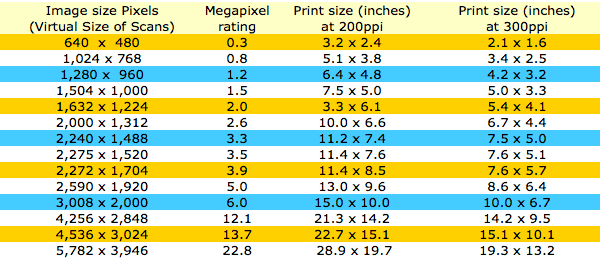
You may wonder, how many dpi is high resolution or is a higher dpi better for printing.
Photo experts recommend setting a resolution of 300 DPI to get high quality prints. The minimum is 150 DPI.
Point is…
The higher is your DPI value, the better is the quality of your photo. Another thing worth noting is that the resolution of a said image is directly proportional to its size.
So, follow this advice if you want good quality prints:
If you want to increase your photo’s resolution, reduce its physical size. And if you want to enlarge a photo, lower the resolution.
Still with me? Let’s continue.
Image Size and Resolution Explained (Video)
I understand that this whole topic gets very confusing for newbies, so below I’m attaching a brilliant short video that will help you understand the technicalities of an image’s dimensions.
You’ll understand the terms such as:
- image size,
- resolution,
- pixel dimensions,
- pixel density,
… the difference between them and how they affect each other.
Believe me, this 2-min video it’s very well worth your time!
Guide to (Standard) Photo Print Sizes
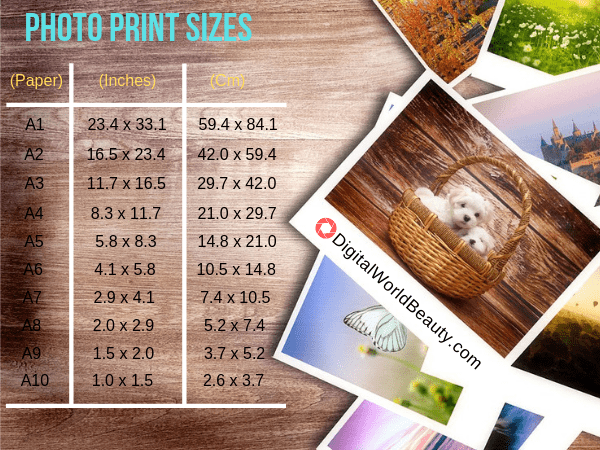
So…
What is the standard photo size for printing? I’ve included a photo print size chart but wanted to expand on it further with the typical photo sizes and non-standard ones.
Standard Photo Print Sizes (rounded, in cm):
- A6 or 10 x 15 is the most popular print size. Often used for family photo albums.
- A5 or 15 x 20 print size is the second popular one.
- A4 or 21 x 29 is a standard office paper size. Often used for decorating walls with photos.
Non-Standard Photo Print Sizes:
- 13 x 18 is a rare and rather difficult size used for printing.
- 30 x 40 or 40 x 50 are nice for interior design. Since this a quite large size, the quality of photos/resolution should be high too.
Note…
It’s important to choose the right photo paper.
If you won’t, the end result will be an incomplete, cropped image, or with white fields. Typically, the photo printing studio presents a guide with image sizes/formats for printing with examples.
In terms of a print passport photo size, it must be 2×2 inches or 51 mm by 51 mm (in the US/Canada).
Check out this useful tool:
A resolution to print size calculator (you can find image dimensions, pixels to print size or vice versa, and including passport size photo size in pixels too).
Ordering/Photo Printing Online
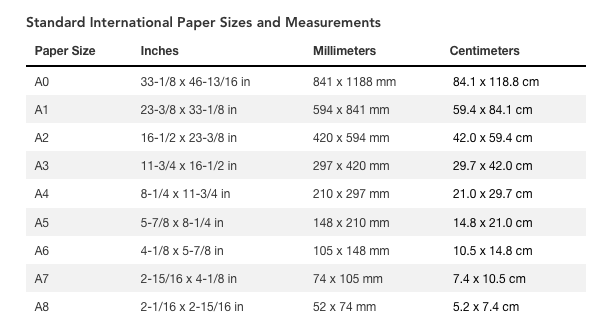
Now…
If you decide to order photo prints online (that is use specific photo printing services), then the system will provide the best parameters for you to have a high quality image.
If you choose the format of your choice, instead of the one recommended by the system, then as a rule that online service isn’t responsible for low-quality results.
You may ask:
What’s the point of prints when we live in the digital age?
Some people believe that a photo comes to life when printed, framed and hanged on the wall for everyone to see 🙂
Moreover, because we live in the digital age actual print photos are some sort of a unique phenomenon.
(Maybe that’s why instant photos and photo books are pretty popular these days.)
FAQs
- What is the Difference Between PPI and DPI? Which Should I Use?
PPI and DPI are fundamentally different things.
One of these designations is meant for digital photos, whereas the other refers to the printed version. PPI stands for pixels per inch, and it describes how many pixels a screen can display and the density of those pixels on a digital image.
Simply put, the higher the PPI is, the better the image’s final resolution.
PPI is something you should use whenever you are working with digital images, and the higher the PPI, the better. However, exporting pictures with a high PPI will make the image file size much larger, which can be problematic for some people.
On the other hand, DPI stands for dots per inch, and this is the resolution on a physical and printed image. Printers work by putting together thousands of tiny dots on paper to form an image. The higher the DPI on paper is, the better the image resolution.
You will use DPI when you want to print a picture or an image.
Always use PPI whenever your photos are digital, and always use DPI when your photographs are print.
DPI and PPI – technically describing an image’s resolution – cannot be closely compared because one is for print and the other for digital purposes.
- What is the Best Resolution/Pixel Size for Printing?
The best image resolution to use is 300 PPI if we talk about the digital photo file before printing.
If you use anything lower than 300 pixels per inch, the image may be blurry. Keep in mind that anything over 300 PPI will be hard to see by the naked human eye.
Realistically, the human eye cannot see a difference between 300 and 500 PPI. If we are talking about printed images and DPI or dots per inch, you will also want to stick to around 300, as this is the standard.
On paper, something like 600 DPI will probably produce better results.
However, this is not quite as important for printed images, as 150 DPI is acceptable in many cases. For a long time, the minimum resolution accepted for print was 72 DPI, although this is admittedly relatively low.
File size and other such problems notwithstanding, of course, for the crispest and clearest images, the higher the resolution, whether DPI or PPI, the better the image will look.
(Be sure to scroll up for the recommended DPI for printing.)
- Why is Size Important When Printing?
One of the common questions is “what is the best resolution for large format printing” or “minimum dpi for printing”.
Well, the size of the image itself also plays a role in the final clarity and quality. If you have a small image and expand it or blow it up, you will lose quality.
Therefore, if you want to blow up an image, it needs to have a very good resolution to begin with, or else it will end up being a blurry mess when you go to make it bigger.
Moreover, if the image is very small, it needs to be much clearer with a higher DPI or PPI rate to make out fine details. If a picture does not have a high DPI or PPI, and it’s very small, seeing those fine details will be nearly impossible.
On a related note, the image’s size and its file size are essential. If the image file size is very small, it probably means that the resolution is very low. 4K images are much larger than FHD images, larger than HD, larger than 720P images.
If you have a very high-resolution image to export, such as to work on a program like Photoshop, you may need to compress the file.
Moreover, programs like Photoshop may have trouble dealing with very high-resolution images or at least be a bit slow.
Be aware that if you need to compress a file to make it smaller and more manageable, you may suffer a loss of quality. This is what happens on Instagram, for instance. They often compress images when the file size and/or resolution is too high, resulting in a loss of quality.
Resolution and Print Photos: Final Thoughts
A lot of people (and especially companies) will argue that you’ll need more and more MP if you want your images to look great.
Truth is:
An average photographer with a 10+ megapixel camera will be able to get a 16 x 20 inch print of amazing photo quality, full of detail.
So, while it’s nice to have the latest and greatest, your current camera might be just fine!
(Of course, it’s important to get good quality photos in the first place. Remember about having a good lens, shooting in RAW image format and keeping your ISO values low.)
Now…
I’d like to hear from YOU:
- Would you like me to create a separate post on photo printers?
- Have you understood how image quality and resolution impacts print quality?
- How many pixels is good for printing, in your opinion?
- Do you agree with the info here on the best printer resolution for photos?
If you have any thoughts, let us know in the comments below!
Thanks for the useful article! One error to bring forward on this line: “A4 or 10 x 15 is the most popular print size. Often used for family photo albums.”
I think it should read A8 not A4?